
How to choose the right phone for you
How to choose the right phone for you
MOBILE PHONES
With so many new features and specs, choosing the mobile phone for you can feel like a challenge. We’ve put together a buying guide to help you make the right choice.
And when you buy in store, our Tech Support team can help you set up your new device.
If you’re choosing a smartphone, chances are you’ll be picking between the two most predominant operating systems (OS) on the market: iOS and Android.
Here’s how they measure up.

iOS
iOS is Apple’s own operating system, with regular updates, a recognisable layout and easy navigation. This OS features a top-of-the-range camera, fingerprint-accessed security and an App Store that hosts 2.2 million apps. Video messaging service FaceTime (a video messaging service) and iMessage (texts sent between iPhones via a WiFi or mobile data connection) are pre-integrated and the system syncs seamlessly with Apple Mac.
Benefits of iOS:
- It’s easy to use
- New apps usually land here first
- It offers the best security and privacy features
- Apple’s suite of products all work together smoothly
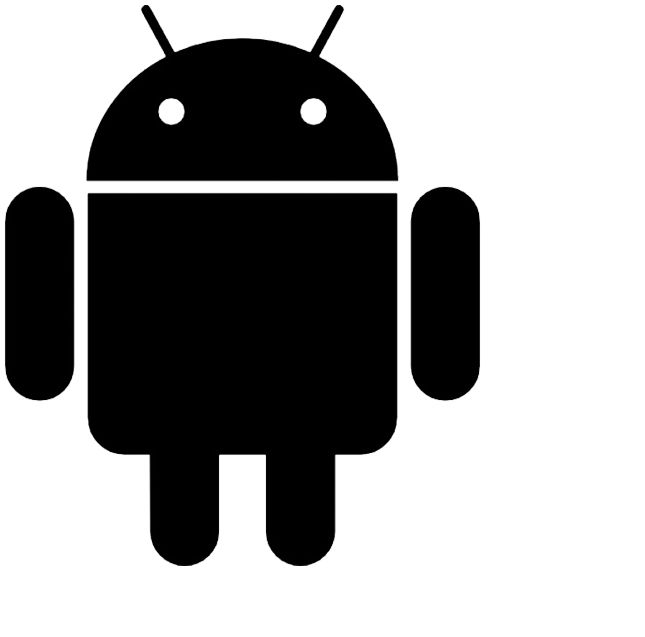
Android
Most of the other big brands use Android OS. This system has plenty of customisation, works with smartphones at every price point and is linked with all Google’s main tools, including Gmail and Hangouts. You can choose from 2.8 million apps (with many of them free) in the Google Play Store.
Benefits of Android:
- It doesn’t drain battery life quickly
- You can personalise it
- It has great built-in navigation and GPS
- It offers the best cloud storage
- Links to Android TV, Android Audio and Wear OS for smartwatches
- The benefits listed will apply to your device, whatever mobile phone brand you've chosen.
When it comes to your smartphone screen, size really does matter.
- Phones with compact screens fit comfortably in the palm of your hand, which is great for browsing on the go.
- Phones with a wider screen will suit you if you use your smartphone for working with mobile documents or watching videos.
Our mobile phone screens range in size from under 4 inches to over 6 inches.

4K video recording
This is the highest quality of video recording that you’ll find in a smartphone, but these videos will take up more storage space than standard ones.
Camera
Most smartphones feature multiple cameras: typically two on the rear for landscape and action shots, and two on the front for selfies. Look for higher pixels for a clear photo, HD mode and image stabilisation.
Curved display
Curved screens and edgeless displays make smartphones ergonomic to hold, and they work extremely well with VR technology.
Fingerprint reader
An increasingly common smartphone feature, a fingerprint reader gives you control over access to the contents of your phone, increasing security.
GPS
Smartphones use a global positioning system to determine your location, which can then be used by map apps to give you directions and show you nearby places of interest.
HD screen
This refers to the resolution of your smartphone’s screen, starting at 720p or 1280 x 720 pixels. The highest existing definition for phones is currently 3840 x 2160 pixels (known as 4K Ultra HD), followed by 2506 x 1440 (2K).
Storage
Storage is vital in a smartphone, to store all your apps, music and photos. 8-16GB will store basic files, photos and apps. New models now feature high capacity storage - 64GB, followed by 256GB, up to 512GB and will comfortably hold films and a collection of music and games. Look for a memory card slot to add extra capacity. Remember, both iOS and Android offer cloud-based storage too.
Water and dust resistance
Phones with IP ratings are protected against potential damage from water and dust. The higher the certification number, the more protected it is. Top-of-the-range smartphones are rated IP68 – the first number refers to dust resistance and the second to water.
Wireless charging
Some devices are compatible with wireless charging banks, which charge them neatly via induction rather than cables.
Cases
Choose a case from our wide range of designs to protect your phone from daily wear and tear.
Chargers, cables & adapters
Keep an extra charger to hand so you’re never caught without battery life. Universal cords and adapters work with a range of devices.
Memory cards
An extra memory card will add more storage space to your phone.
Screen protectors
These lay over your phone’s screen to protect it from scratches and cracks.
Power banks
These handy accessories keep your phone’s battery topped up when you’re on the go.









Leave a comment